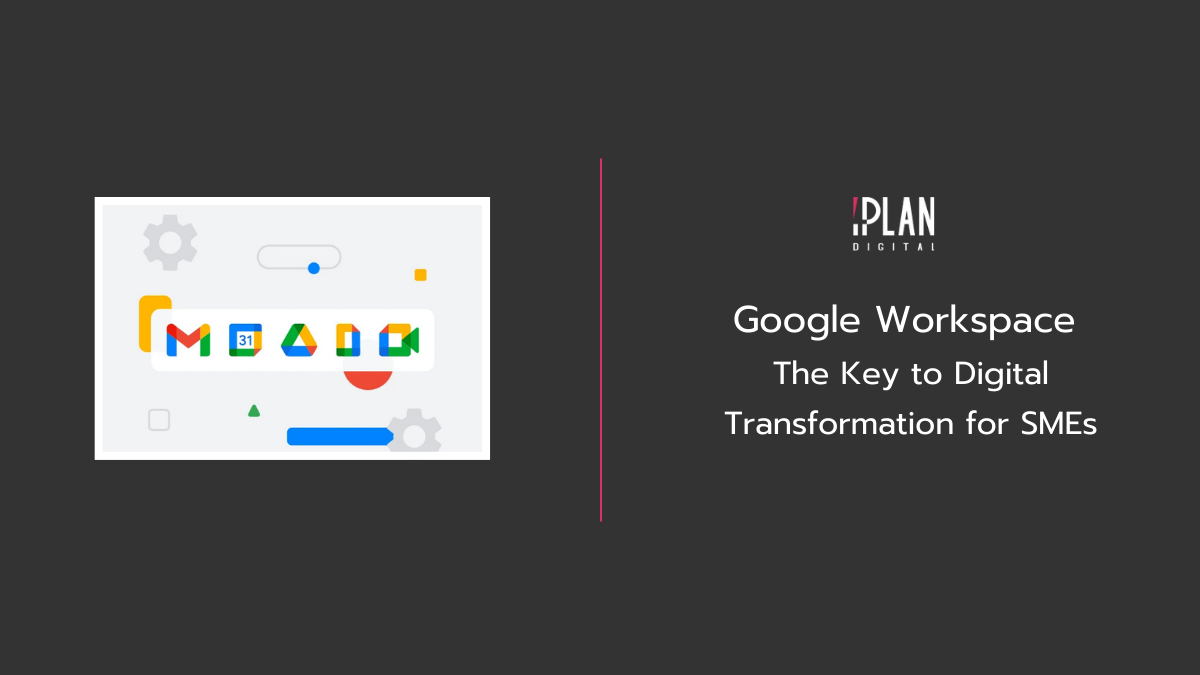In an era where remote work and online collaboration have become a part of daily life, businesses need to choose the right tools to enhance team efficiency and simplify data management. But which tool is best suited for your business needs? We’ve got the answer for you!
If your business is facing challenges such as inconsistent workflows, lack of data security, or complex file management—and you’re looking for a solution that allows your team to work seamlessly—Google Workspace is the answer. This article will help you understand Google Workspace better, explore why it’s ideal for your business, and compare its similarities and differences with Microsoft Office 365 to help you make a confident decision.

What is Google Workspace? And Why Is It Right for Your Business?
Google Workspace (formerly G Suite) is an online productivity platform developed by Google. It integrates essential tools like Gmail, Google Drive, Google Docs, Google Sheets, Google Slides, and Google Meet into one unified platform. Designed to help teams collaborate efficiently, this platform ensures smooth teamwork regardless of location.
Why Is Google Workspace Ideal for Your Business?
1. Comprehensive Cloud-Based Operations
- File Storage on the Cloud: Google Workspace uses Google Drive as a central hub for storing all files, including documents, presentations, and spreadsheets. All files are accessible from any internet-connected device and are automatically saved while you work, reducing the risk of data loss.
- Real-Time Collaboration: Team members can edit documents simultaneously in real-time, whether using Google Docs, Sheets, or Slides. Everyone can see changes instantly, and features like comments and tagging streamline communication within documents.
- Secure File Sharing: Google Workspace supports secure file sharing with customizable access permissions, such as view-only or edit rights, ensuring
2. Support for Remote Work
- Work From Anywhere: With remote work and hybrid work models becoming the norm, Google Workspace enables employees to work from anywhere at any time, using devices like computers, tablets, or smartphones.
- High-Quality Online Meetings: Google Meet facilitates smooth online meetings, supporting up to 250 participants (depending on the plan). Additional features include meeting recording, screen sharing, and breakout rooms to enhance meeting efficiency.
- Calendar and Scheduling Management: Google Calendar helps manage appointments and schedules effectively, with automatic reminders and meeting invitations.
3. Security and Reliability
- Data Protection with AI Technology: Google Workspace uses Artificial Intelligence (AI) to detect and prevent threats like malware, phishing, and unauthorized access. The system automatically scans emails and files for potential risks and alerts users of suspicious activities.
- Advanced Encryption: All files and data stored on Google Workspace are encrypted both during transmission and at rest, ensuring continuous data security. End-to-end encryption prevents data interception during transfer.
- Automatic Data Backup: Google Workspace provides automatic data backup, eliminating concerns about data loss in emergencies.
- User Management and Security Policies: Administrators can set security policies, such as enforcing strong passwords, monitoring logins, and restricting file sharing.
4. Seamless Integration Between Application
- Inter-App Collaboration: Tools like Gmail, Drive, Docs, Sheets, and Meet are designed to work seamlessly together. For example, you can insert files from Google Drive directly into Google Docs.
- Third-Party App Integration: Google Workspace integrates with external apps like Zoom, Slack, Trello, and Salesforce through the Google Workspace Marketplace.
5. Flexibility and Customization
- Diverse Plans: Google Workspace offers various plans tailored to different business sizes, such as Business Starter for small businesses needing basic solutions or Business Standard for more advanced collaboration and meeting features.
- Customization Options: You can customize Google Workspace to fit your business structure and workflows, such as setting up company-specific email domains or creating reusable document templates.
Comparing Similarities and Differences: Google Workspace vs. Microsoft Office 365
Similarities
1. Document Processing
- Google Docs vs. Microsoft Word: Both platforms support comprehensive document creation and editing, including text formatting, table insertion, and image embedding. However, Google Docs excels in automatic cloud-based saving, whereas Word may require manual saving unless integrated with OneDrive.
- Google Sheets vs. Microsoft Excel: Excel offers more advanced features like complex calculations and diverse graphing options, while Google Sheets is ideal for simpler tasks and real-time collaboration.
- Google Slides vs. Microsoft PowerPoint: PowerPoint has more templates and effects, but Google Slides stands out for its seamless sharing and collaborative editing capabilities.
2. Online Meetings
- Google Meet vs. Microsoft Teams: Google Meet has a simple interface and is easy to use, making it suitable for businesses seeking straightforward solutions. Microsoft Teams offers more features, such as integrating Microsoft apps, but may require more time to learn.
3. Email Management
- Gmail vs. Outlook: Gmail boasts a fast and accurate search function powered by AI, while Outlook integrates well with other Microsoft software like Calendar and Tasks.
Differences
1. Cloud-Based Operations
- Google Workspace is designed specifically for cloud-based operations, allowing access to files from any device without additional downloads.
- Microsoft Office 365 still relies on desktop software for some functions, such as offline use of Excel or PowerPoint.
2. Pricing
- Google Workspace starts at approximately $6 per user per month, making it cost-effective for small and medium-sized businesses.
- Microsoft Office 365 starts at $5 per user per month, but advanced features may require higher-tier plans like Enterprise.
3. Integration Capabilities
- Google Workspace offers seamless integration between applications, such as inserting Google Drive files into Google Docs.
- Microsoft Office 365 integrates well with the Windows ecosystem but may not be as convenient for cross-platform use.
Reasons Why Businesses Should Choose Google Workspace
1. Real-Time Collaboration
Google Workspace enables smooth teamwork, whether editing documents simultaneously, leaving comments, or sharing files. For example, team members preparing monthly reports can edit Google Sheets in real-time and see changes instantly
2. Cost Efficiency
Small and medium-sized businesses often operate on limited budgets. Google Workspace is affordable and eliminates the need for additional hardware or software investments. Its cloud-based nature also reduces server maintenance costs
3. Security
Google Workspace uses AI to detect and prevent threats like malware and phishing. All files are encrypted during transmission and storage, ensuring data safety.
4. Remote Work Support
With remote work becoming the norm, Google Workspace allows employees to work from anywhere. Google Meet supports high-quality online meetings with features like recording and screen sharing.
How to Get Started with Google Workspace via IPlan Digital
1. Sign-Up and Installation Process
Our expert team will guide you through the entire sign-up process and help you choose the most suitable plan for your business, such as Business Starter, Business Standard, or Enterprise.
2. System Setup and Configuration
We provide end-to-end system installation and configuration, including migrating data from your old platform to Google Workspace and setting up security protocols.
3. Employee Training
We offer training sessions to familiarize your employees with Google Workspace and share tips for maximizing its potential.
4. Technical Support
Our technical support team is available 24/7 to assist with any issues that may arise during use.
With extensive experience in installing and supporting Google Workspace for various businesses, we are ready to consult and assist you at every step—from sign-up to employee training. If you’re ready to elevate your business, contact us [here]. We’re committed to helping you find the best solution for your business needs