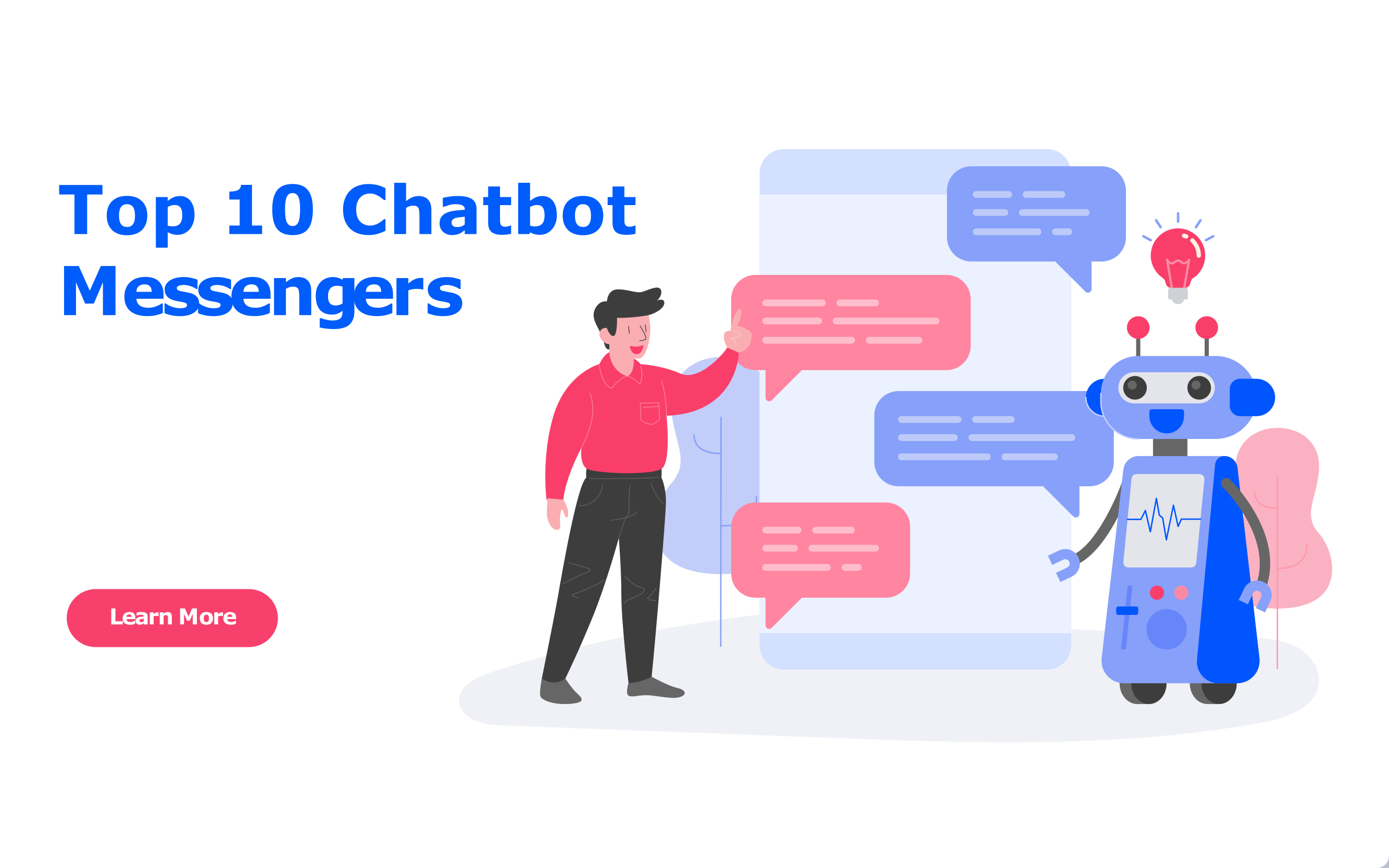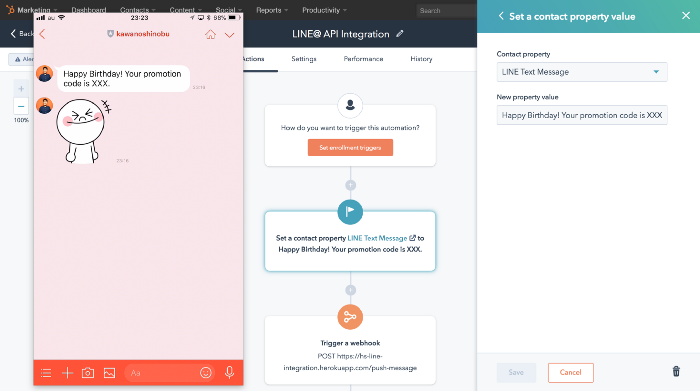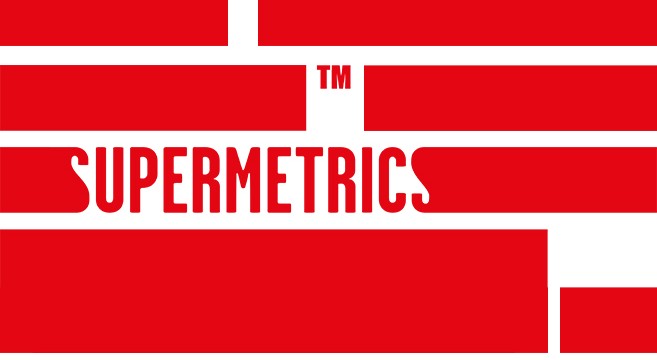Choosing a content management system is definitely one of the biggest decisions you will make for your business website. However, it doesn’t need to be a difficult one to make. HubSpot CMS is a both new and powerful CMS system.
We know that there are tons of content management systems out there in the market. They are popular in their own ways. But, what if we tell you there is a content management system that has every tool that you would want to use for your business website?
Yes, such a complete content management system exists. We call it – the HubSpot Content Management System.
In this post, we will take you through the HubSpot CMS to help you shape your decision in a more informed way. So, without any further ado, let’s get into the content!
What is HubSpot CMS?
HubSpot is one of the most successful internet companies that have tons of tools that provide extraordinary features to your online business. The popularity of the tools and services by HubSpot speaks for itself.
One of the most successful services by HubSpot is its content management system which is known as HubSpot CMS. It is one of the most feature-rich content management tools that can help you catalyze your company’s growth.
It is a fully-integrated and user-friendly content management system that can help any website owner or marketer accomplish their short-term and long-term goals. The HubSpot CMS is the go-to online solution that can help you grow your online presence in a more strategic manner.
What Are The Features of HubSpot CMS?
To better understand the HubSpot content management system, we will have to discuss in detail the assortment of tools and the features associated with them. In this section, we are going to mention some of the most important features that will help you shape your decision.
HubSpot CMS allows for website customization that can help you reflect your brand’s personality on your business website. The design manager on the CMS has tons of websites and email templates. The design interface is quite intuitive as well. There is a drag-and-drop builder in the middle while all the files are on the left. The code and module editor is always on the right. There are many prebuilt themes as well that will give you the power to create your business website in a matter of a few minutes. This is beneficial for business owners that don’t have technical knowledge about coding. You can have an unlimited amount of website pages and blogs without having to pay any extra money.
2. Lead Management Functionality
HubSpot has its own customer relationship management platform that gives you the ability to generate leads using different online marketing techniques. You can create forms, email marketing campaigns, build chatbots, and monitor your website’s performance through the CRM. Marketers and sales teams can make good use of the HubSpot CRM to create marketing emails and organize contacts. It also offers list segmentation that allows you to customize targeting for your email marketing campaigns.
3. Website Security, Speed and Maintenance
HubSpot content management system ensures that your website is completely secure. It does that by providing you with an SSL certificate that installs an SSL encryption on your website. Talking about performance, the HubSpot CMS has a 99.99% uptime rating. Even when it comes to maintenance and updates, you will not face any issues because that happens behind the scenes. It will not end up affecting your progress. In terms of speed, HubSpot is second to none when compared to other top CMS platforms.
4. 24/7 Customer Support Service
Are you stuck somewhere? Well, there is nothing to worry about since the 24/7 dynamic HubSpot support is there to help. You can ask any questions to the support via chat, email, or phone. Apart from that, you also have access to the HubSpot community and the learning academy that have plenty of information on using the content management system.
5. SEO, Analytics and Reporting Tools
HubSpot’s SEO makes the task of optimizing a website effortless. You can plan your content strategy for your SEO campaign using HubSpot’s topic cluster tool. It very well integrates with Google Search Console to provide you monthly search data. But, any SEO campaign only becomes successful when it is tracked with perfection. HubSpot has its own analytics and reporting tools that can give you a detailed analysis of all the blog posts and landing pages on your site. You can select your performance metrics and track your SEO campaign to improve your website’s overall functionality. You can even run optimization and split tests on HubSpot.
Complete List of HubSpot CMS Features
- All Features of HubSpot CRM
- Forms
- Form Follow-Up Emails
- Phone Support
- Ad Management
- List Segmentation
- Mobile Optimization
- Blog & Content Creation Tools
- Calls-to-Action
- Landing Pages
- Standard SSL Certificate
- Smart Content
- Dynamic Content With HubDB
- Website Pages
- Design Manager
- Staging Environment
- Robust Template & Module Marketplace
- Website Analytics
- SEO & Content Strategy
- Google Search Console Integration
- Custom Domains
- 99% Uptime
- Content Delivery Network
- Security Monitoring & Threat Detection
Wrapping Up
To better understand the HubSpot content management system, we will have to discuss in detail the assortment of tools and the features associated with them. In this section, we are going to mention some of the most important features that will help you shape your decision.